What is Wkhtmlopdf?
Wkhtmlopdf is a tool in Ubuntu to render HTML in PDF.
How to Install?
To install wkhtmlopdf on Ubuntu follow steps below
- At first install xvfb serwer:
sudo apt-get install xvfb - Get required version of wkhtmltopdf from http://wkhtmltopdf.org/downloads.html.For Ubuntu 14.04 64-bit:
wget http://download.gna.org/wkhtmltopdf/0.12/0.12.2.1/wkhtmltox-0.12.2.1_linux-trusty-amd64.deb - Install wkhtmltopdf:
sudo dpkg -i wkhtmltox-0.12.2.1_linux-trusty-amd64.debInstall dependency (if needed):sudo apt-get -f install - Create symblic link at
/usr/local/bin/:echo 'exec xvfb-run -a -s "-screen 0 640x480x16" wkhtmltopdf "$@"' | sudo tee /usr/local/bin/wkhtmltopdf.sh >/dev/null sudo chmod a+x /usr/local/bin/wkhtmltopdf.sh
Thanks...
If you face any problem feel free to reply at comment box.
Install wkhtmltopdf on Ubuntu | Convert html to pdf
 Reviewed by Sumit Bishnoi
on
February 14, 2020
Rating:
Reviewed by Sumit Bishnoi
on
February 14, 2020
Rating:
 Reviewed by Sumit Bishnoi
on
February 14, 2020
Rating:
Reviewed by Sumit Bishnoi
on
February 14, 2020
Rating:


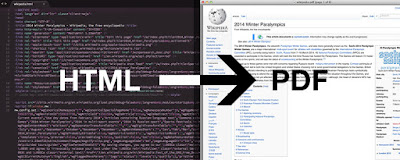
No comments: