In this post I am going to tell you how you can use ubuntu along with windows. As if you have installed Ubuntu in your device then it is not easy to use windows with it because ubuntu mounts on your device in different manner than windows. So, whenever we try to install Windows over Ubuntu we need to use some commands to erase hard drives and then we can proceed further.
So what we can???
Don't worry!!!!
We can install Ubuntu as secondary OS in our device. But while doing so you might face issue for where to install Ubuntu Bootloader as:
So what we can???
Don't worry!!!!
We can install Ubuntu as secondary OS in our device. But while doing so you might face issue for where to install Ubuntu Bootloader as:
If you are trying to install Ubuntu as secondary OS on your device.Now, you know how to run Ubuntu from USB drive, you created addition partition and formatted it to EXT4.So you think you are ready to install.But, 'Device for boot loader installation:' displays:/dev/sta ATA HITACHI (750 GB) /dev/sta1 Windows 8 (loader) /dev/sta2 /dev/sta5 /dev/sta6 Ubuntu 12.04 (12.04) /dev/stbYou tries choosing Ubuntu partition but it doesn't even let you to pick which OS to install and goes straight to Windows 8.
PROCESS FOR INSTALLATION
So I am going to explain you the whole process from how to install Ubuntu along with windows and where to install it step by step:- First you need to download Ubuntu .iso image file from official website of Ubuntu which is totally free.
- Make your USB device bootable and write image file on it.
- Make space on your device & create a new partition and format it as EXT4.
- Then restart your device and load bootloader
- Select the partition which you made earlier (if you don't see your partition, then scroll down this post to see the solution).
- Now install Ubuntu on your device (Don't use Live Ubuntu as it will run only temporary)
- After sometime your device will be ready to run Ubuntu with Windows.
PROBLEMS FACED
Partition not shown
While installing Ubuntu, You may not see the partition for installation. But don'r worry. Simply follow these steps.
Under Device Bootloader (as shown in image above) :
- You can choose dev/sda if you want to use GRUB bootloader i.e. bootloader of Ubuntu.
- You can choose dev/sda1, Ubuntu need to be manually added to drive's boot loader after installation. (for example, you previously have Windows installed on another partition of this drive, you'll need manually add Ubuntu into mbr)
Warning:
While installing Ubuntu with windows please make backup of all of you important files, as if anything gone wrong all of your files will be lost and you won't be able to do anything.
If you face any other problems, feel free to comment here in the comment box.
Thanks...........
Install Ubuntu with Windows | Where to install bootloader
 Reviewed by Sumit Bishnoi
on
February 05, 2020
Rating:
Reviewed by Sumit Bishnoi
on
February 05, 2020
Rating:
 Reviewed by Sumit Bishnoi
on
February 05, 2020
Rating:
Reviewed by Sumit Bishnoi
on
February 05, 2020
Rating:


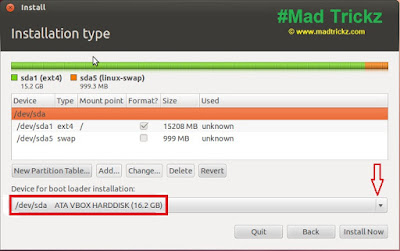
No comments: