Firstly you need to upgrade to windows 10 Pro trial by this process:
1. Go to Settings > Update & security > Activation;
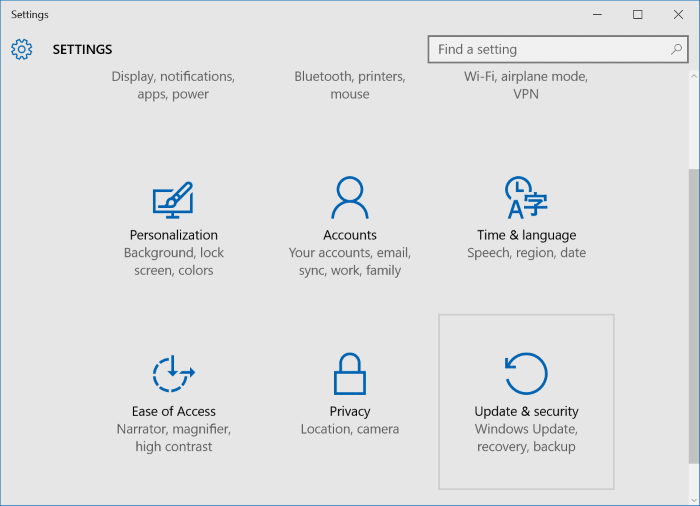
2. Click Go to Store > Click on Upgrade to Pro so to upgrade from Home edition to Pro
edition;
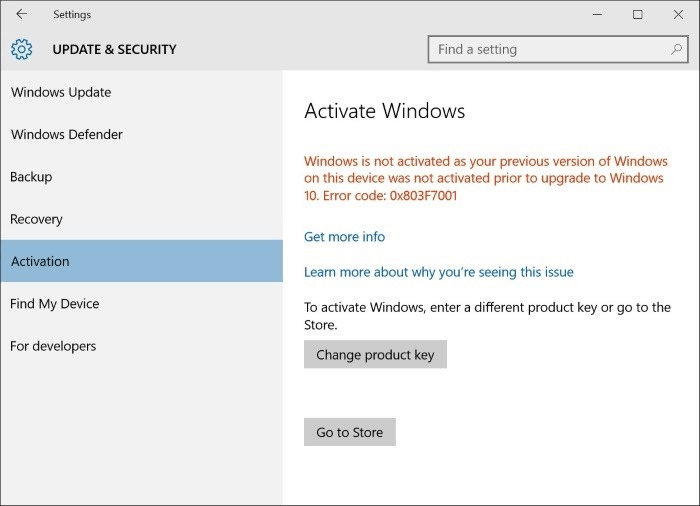
You don't have to pay for an activation key right now, you can buy it later after the upgrade
process.
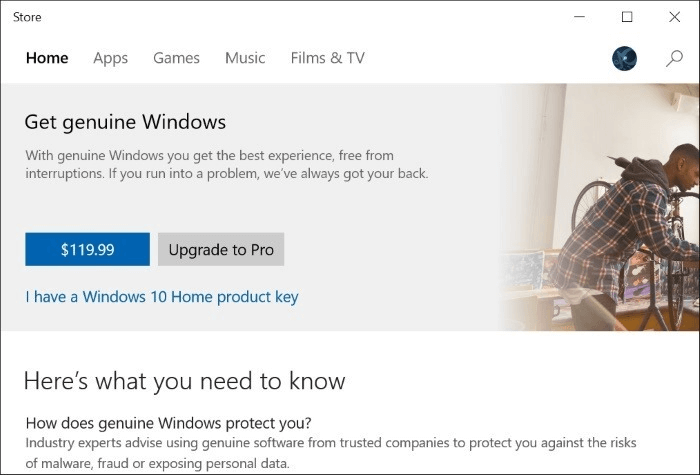
3. Click Start upgrade when you see the features of Pro edition and click Yes, let's go to
confirm.
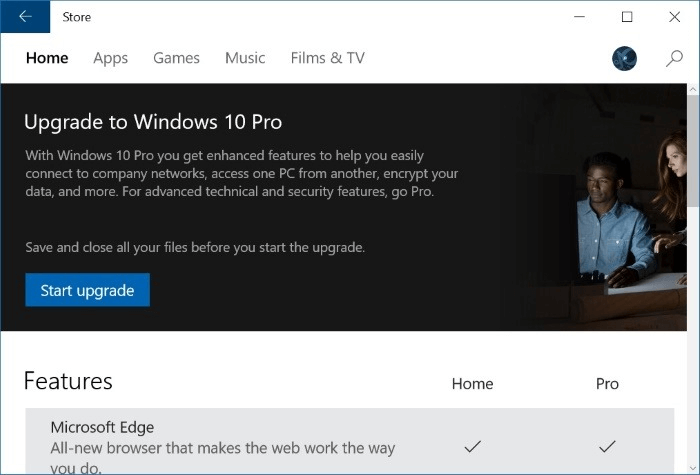
4. Wait for the process complete at 100% and restart PC, then you'll get Windows 10 Pro
edition upgraded and installed on your PC.
Now you can use Windows 10 Pro on your PC. And you may need to activate the system
within 30 days.
Activation:
You can activate windows done via KMS service for FREE which I explained earlier in my post Activate Windows 10 Free [WORKING]
Thanks.
Upgrade Windows 10 Home to Pro Free [WORKING]
![Upgrade Windows 10 Home to Pro Free [WORKING]]() Reviewed by Sumit Bishnoi
on
December 03, 2019
Rating:
Reviewed by Sumit Bishnoi
on
December 03, 2019
Rating:


No comments: