Read this Tutorial carefully
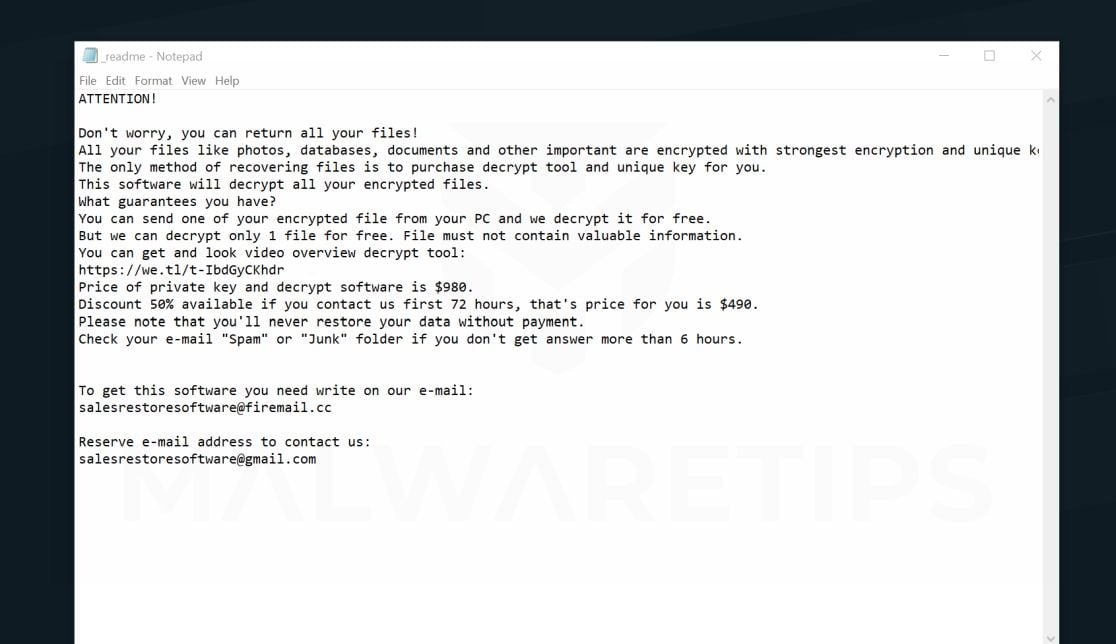
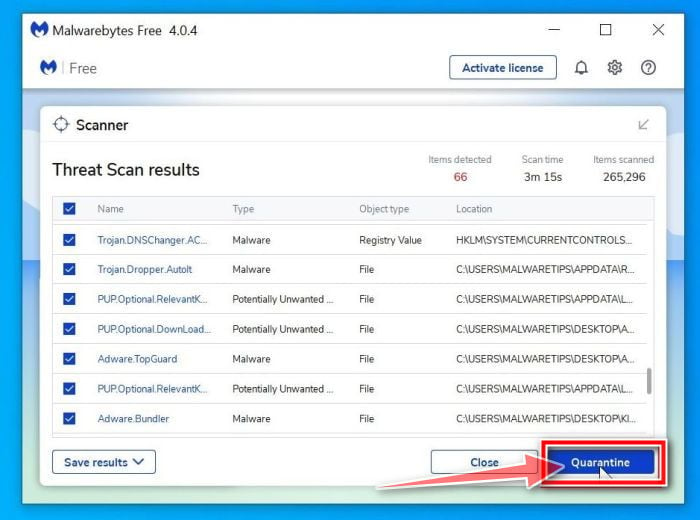
If you cannot open your images, documents, or files and they have a “.grod” extension, then your computer is infected with the STOP/DJVU ransomware.
The STOP/DJVU ransomware encrypts the personal documents found on the victim’s computer, then displays a message which offers to decrypt the data if payment in Bitcoin is made. The instructions are placed on the victim’s desktop in the _readme.txt file something like this as shown in below image:
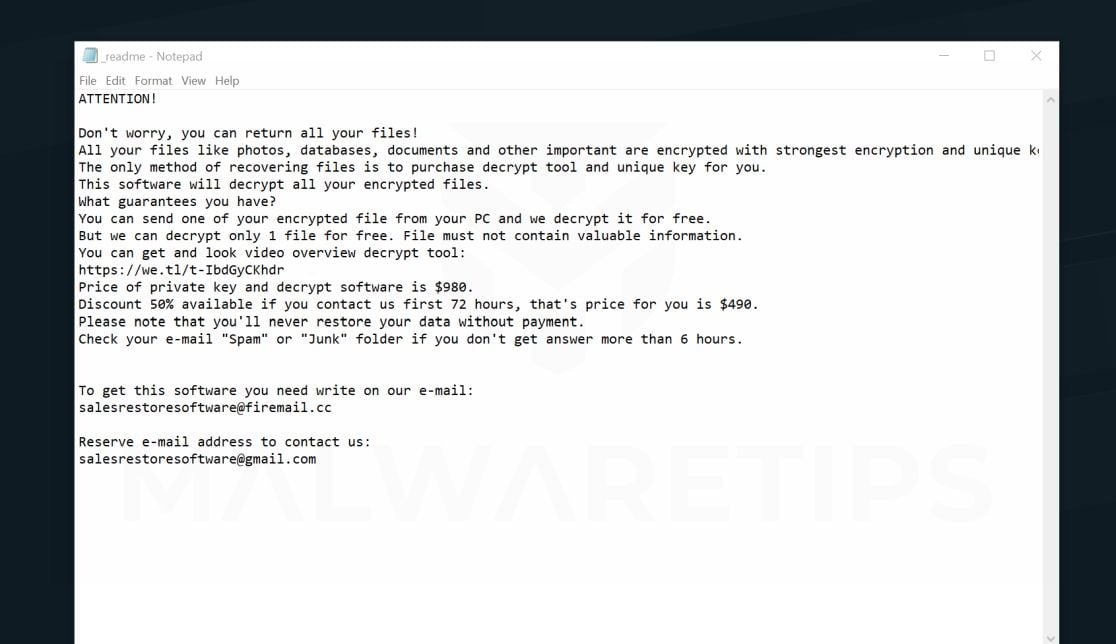
So the fist question arises here What is Grod virus????
Actually,Grod is a file-encrypting ransomware infection that restricts access to data (files, images, videos) by encrypting files with the “.grod” extension. It then attempts to extort money from victims by asking for “ransom”, in the form of Bitcoin cryptocurrency, in exchange for access to data.
Now, how to solve????????
Solution:
Note: We can't guarantee that this will work for you, but this is the primary solution you can try.
Step 1:
Download Malwarebytes Free and install it as free version on your pc
Step 2:
Click on scan and wait until the scan completes. After that To remove the malicious programs that Malwarebytes has found, click on the “Quarantine” button.
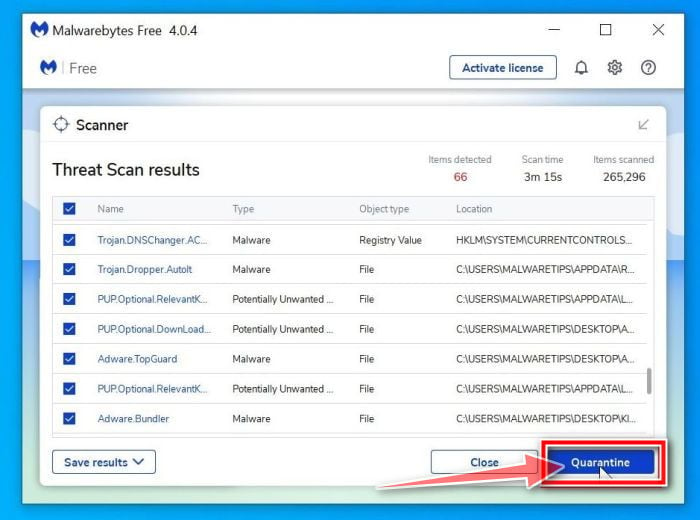
Step 3:
Restart your pc.
That's it.
Thanks...............
How can I resolve the Grod virus from Windows 10?
![How can I resolve the Grod virus from Windows 10?]() Reviewed by Sumit Bishnoi
on
November 20, 2019
Rating:
Reviewed by Sumit Bishnoi
on
November 20, 2019
Rating:


No comments: