RESTORE DELETED FILES/FOLDERS
Many of the users may face such type of problem when they accidentally delete their important file or lost it by some other reasons. After losing the file they thought it is impossible to get back the file, but it is not true. Let's see how.
So the first thing is that files/folders in any storage are never deleted. Instead of that they are just overwritten to the earlier ones. So even after deleting the file permanently we can restore it back easily by these steps:
1. Download Ease Us Data Recovery
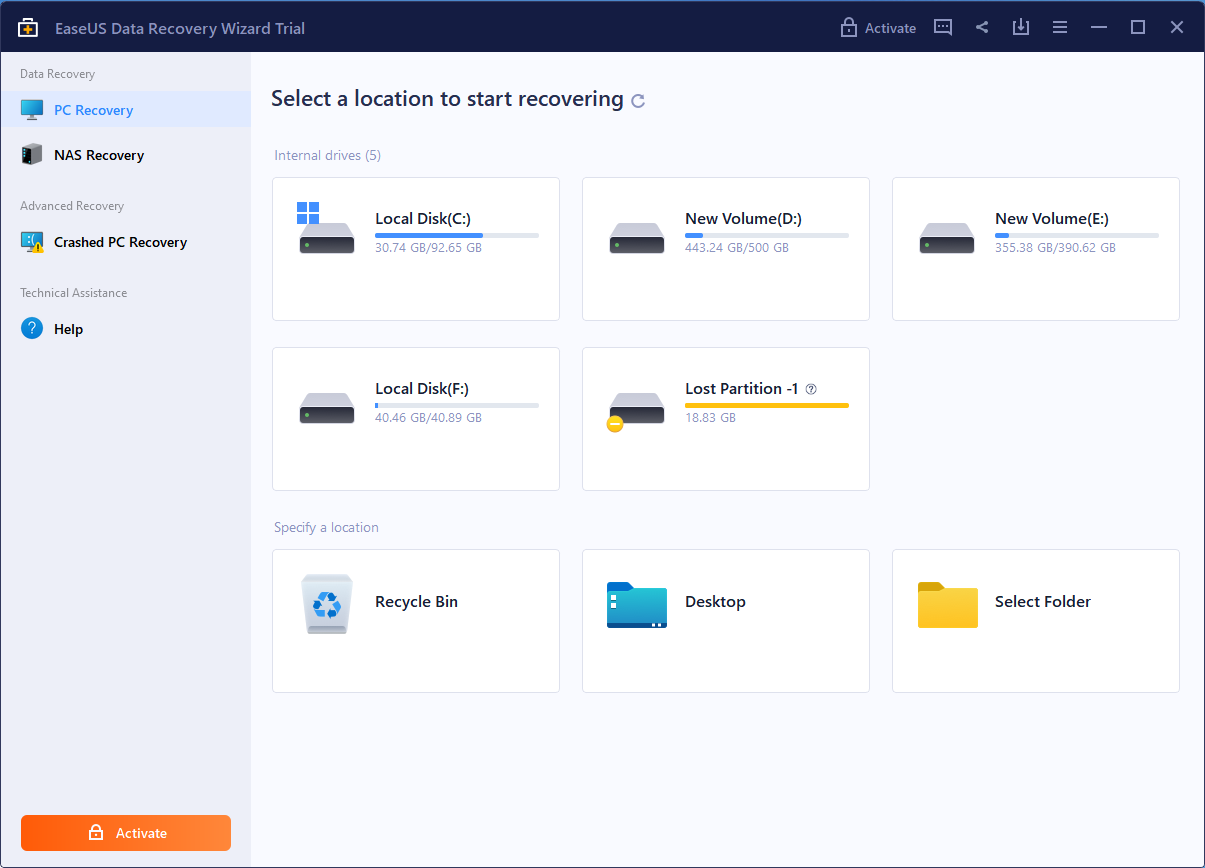
2. Select your location of folder/drive
.png)
3. After selecting your desired location this app will show all of your recently deleted files, which you can easily recover by selecting them.
THANKS...
How to recover permanently deleted files in Windows 10, Any USB, Any SD Card
![How to recover permanently deleted files in Windows 10, Any USB, Any SD Card]() Reviewed by Sumit Bishnoi
on
November 04, 2019
Rating:
Reviewed by Sumit Bishnoi
on
November 04, 2019
Rating:


No comments: